Creating a public status page for any Outbound Probe
In this guide we cover how to turn any Outbound Probe into a status page for your users.

Outages happen, no company is perfect, and even if you do everything right, the universe sometimes just conspires against you. A huge part of keeping your users happy is being open and upfront about when downtime occurs, and letting them know that you are on the case and working to remediate.
In order to keep users in the loop and proactively acknowledge when something is wrong, many companies have public status pages that are not hosted on the companies infrastructure so users can keep track of outages. Simply having this status page has a three pronged effect:
- By merely having the page, you let your users know that you take uptime and reliability seriously (they can trust you).
- When the status page is showing as “down” it lets your users know proactively that you are on the case, especially if you are using HeyOnCall because your on call team member received a Critical Alert.
- It reduces the support burden when outages do occur because your users don’t feel the need to contact you to ask if you know the site is down.
Setting up a Public Status Page
Getting a public status page for your site is trivial with HeyOnCall. Any Outbound Probe can create a Public Status Page by simply checking the Public Status Page box in the create or edit form:
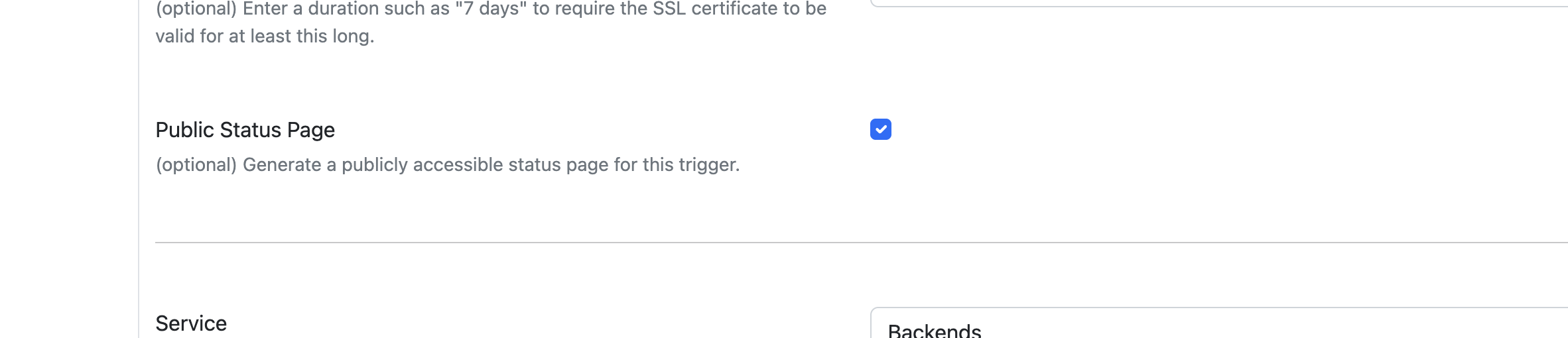
Once you enable Public Status Page the Outbound Probe detail page will show you the link to the now existing public status page.
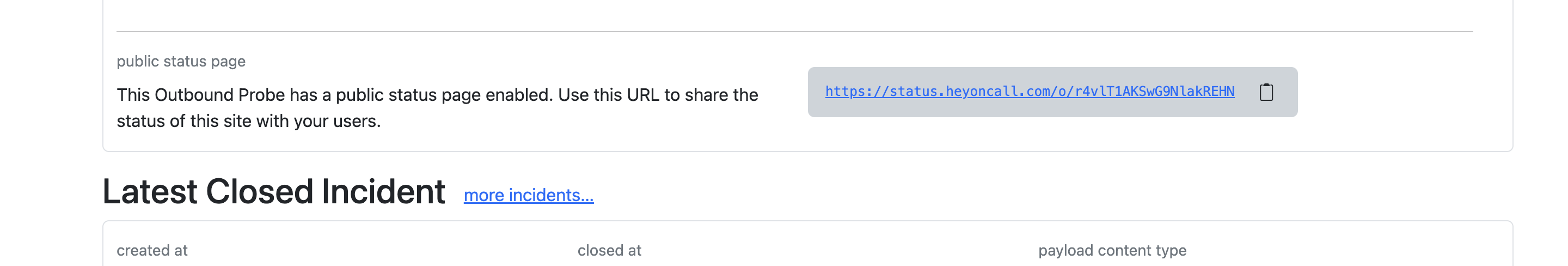
You can then link your users directly to the provided link. The link will look something like https://status.heyoncall.com/o/PUBLIC-ID-HERE
When your probe is up the status page will show up like this:
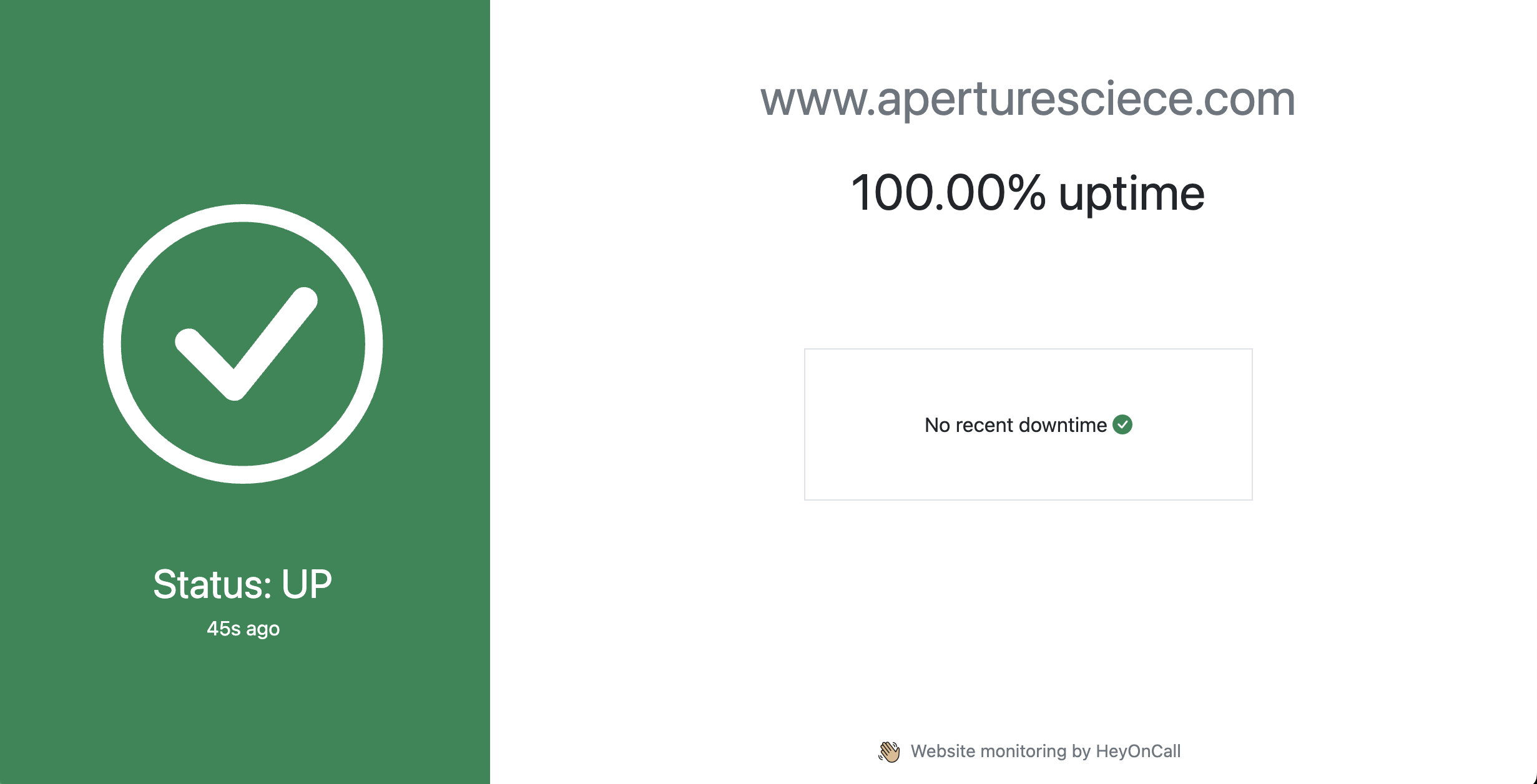
When your probe is down the status page will show like this:
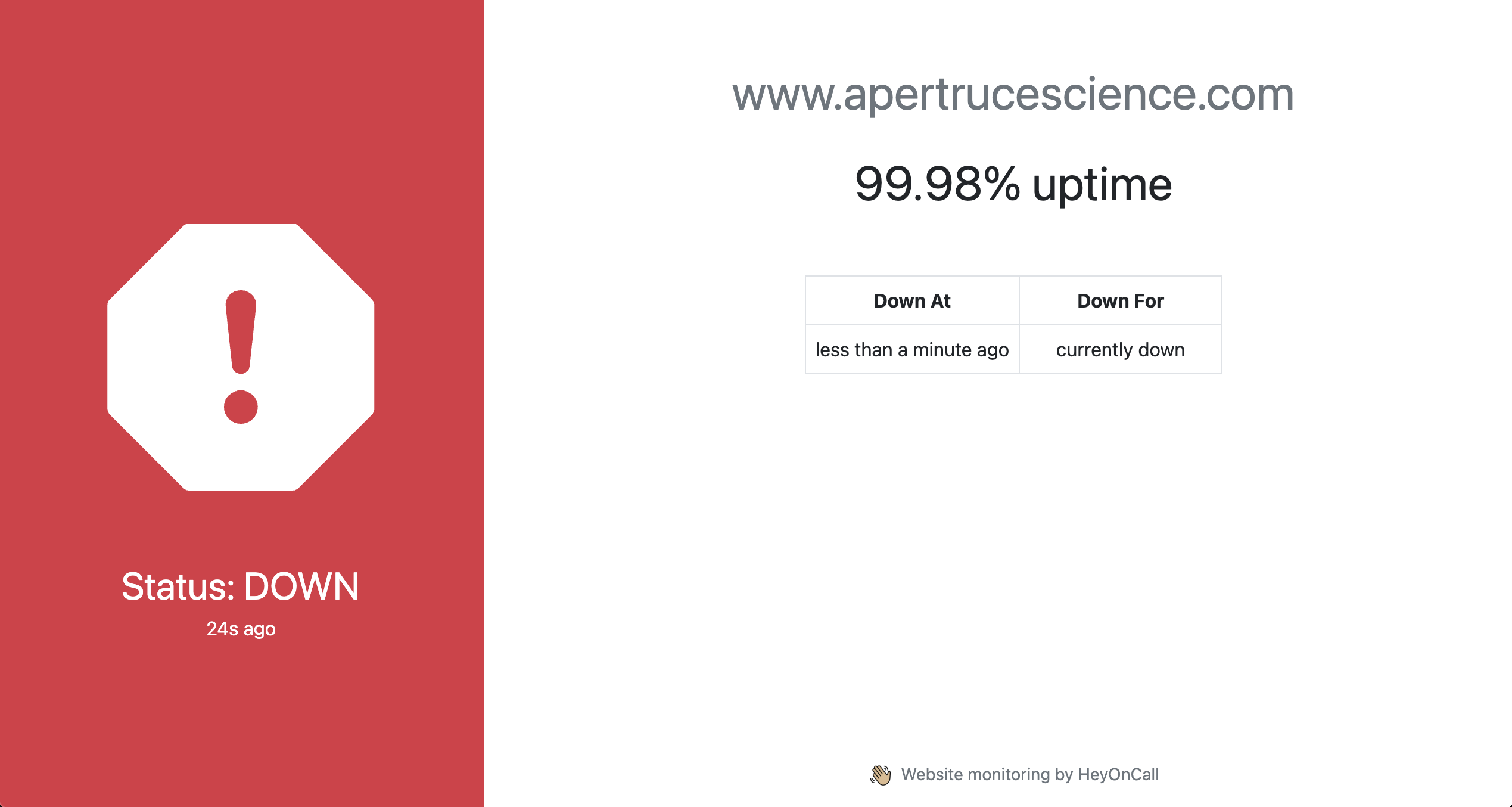
The transition from up to down (and back to up) happens automatically as we monitor your site, so there is no need to manually change your status page.
Any Outbound Probe type Trigger can have a Public Status page, so you can show separate links to the status of separate parts of your infrastructure if you wish.