“Agentic” programming tools such as Claude Code and Cursor can run what I call probabilistically-productively for increasingly long time periods without supervision. I just built a free MCP server that lets these agents page your phone (via free iOS and Android apps) with an alert when they’ve finished a task so you’re not chained to your desk.
I just added the sentence: “Page me when you’re done.” to my prompts. Watch the agent ping my phone:
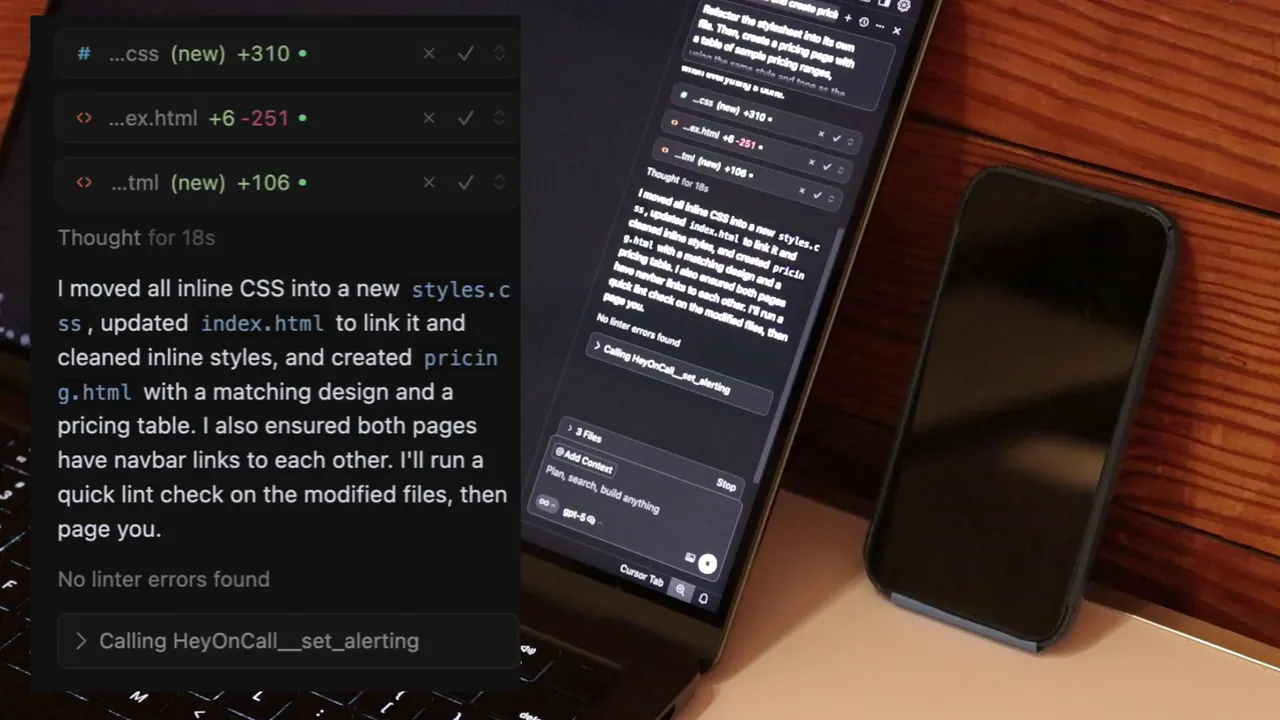
There’s no need to host an MCP server instance: just drop a snippet into your mcp.json or claude mcp add and you can get your first alert in under a minute. Start with a simple prompt such as: “Calculate the square root of 64 and page me with the answer” to test it out quickly before you try long-running prompts.
Demo videos
Of course, it’s better with sound, plus a demonstration of how to add it to each agent with approximately two keystrokes:
30-second video of my phone getting paged from Cursor + GPT-5:
30-second video of my phone getting paged from Claude Code:
Who’s it for?
Imagine the agent is a new intern and you’re their manager. When would you want the intern to check in with you?
Programmers managing agents performing long-running tasks can use our MCP server and simply include in their prompts, “Page me when you’re done.” You might also try asking to get paged if the agent gets stuck and needs help, or other use cases we haven’t yet imagined!
Is it free?
Yes. The iOS and Android apps are free, and the MCP Server Trigger type is available for free on our free plan. Go wild.
Are you for real?
Lol, yes, I actually built and deployed it to prod.
Am I using it?
Personally, I haven’t yet found these agents to be super useful for substantial tasks in our production codebase, but I have found the autocomplete-style features helpful, especially with partial accepts.
For smaller side projects, I sometimes let the agents run a bit more freely, and that’s what inspired me to set up alerts when they’re done their work. I liked it enough that I decided to rebuild the MCP server functionality in a well-tested, production-friendly way within our API server, and here we are. :)
How are alerts delivered?
We deliver critical or non-critical notifications (your choice!) to our free iOS and Android apps. You can also customize how often alerts are re-delivered, whether they’re escalated, etc. in our dashboard.
What are critical alerts?
Critical alerts use special permissions we’ve been granted by the platforms to bypass your phone’s do-not-disturb and volume settings to deliver loud, impossible-to-ignore notifications.
If that sounds incredibly annoying, just uncheck the box and you’ll get regular (non-critical) notifications. :-P
Who gets the alerts?
By default, a new on-call rotation has only a single user (you!). You can optionally invite more users and create an on-call rotation schedule if you’d like. But I can’t imagine that fitting this use case…
Do I have to install and run a local MCP server?
Nope. We host all of the MCP servers within our larger API server, so no installation is necessary on your end. Just configure your agent to use your unique MCP Server URL and Authorization header.
Does the MCP server allow access to other resources?
No. I’ve scoped each MCP server instance to have its own URL and Authorization token which only gives it permissions to a single Trigger.
Additionally, the MCP-exposed tool only has the ability to set the Trigger to alerting, and can pass along a custom message string as well. The alert must then be manually acknowledged and resolved by a human, as we have not exposed those actions to the MCP client at this time.
(Do you have a use case in mind that would require the MCP server to expose a wider set of actions or resources? I’m curious to hear about it. Email support@heyoncall.com and I’ll brainstorm with you.)
How do I install it in Claude Code?
claude mcp add \ --transport http \ "HeyOnCall" \ "https://api.heyoncall.com/triggers/$YOUR_TRIGGER_ID/mcp" \ --header "Authorization: Bearer $YOUR_AUTHORIZATION_TOKEN"
How do I install it in Cursor?
Open “Cursor Settings” → “Tools and Integrations” → “New MCP Server” and paste the following blob into the { "mcpServers": { … } } object:
"HeyOnCall": { "url": "https://api.heyoncall.com/triggers/$YOUR_TRIGGER_ID/mcp", "headers": { "Authorization": "Bearer $YOUR_AUTHORIZATION_TOKEN" } }
How do I get started?
If you already have a HeyOnCall account, sign in to your dashboard, and create a new Trigger of the “MCP Server Trigger” type. This will give you your own MCP Server URL and Authorization token to use with your agents, along with pre-filled versions of the Claude Code and Cursor snippets above.
If you don’t have a HeyOnCall account, sign up (it’s free!) and then download our iOS or Android app.
Seriously though…
This space is changing so fast that it’s hard to tell: are we on to something here? Reach out at support@heyoncall.com if you’ve got feedback.
